Policy on Physical Storage module
Created by Emily Sommers, last modified on Dec 01, 2023
Policy adopted: 2023-10-04
Repositories may choose to use the physical storage module to record information about containers of archival records.
1. The Physical Object type taxonomy in DiscoverArchives has been modified to keep it simple for users and only contains three Container terms:
-
Box
-
Folder
-
Digital folder
Staff with admin permissions may also see the term Artefact. This is a locked term in AtoM and it cannot be edited or deleted; it is not to be used in DiscoverArchives.
2. The Name field should only include the container identifier
- This identifier does not need to be unique across the system but must be unique within your own repository or location.
3. The Location field must begin with the name (or acronym) of the repository to which the container belongs. Additional information may be added after the name of the repository, for example denoting that the material is stored off-site.
- This field is not visible to users; only logged in staff members will see it. It is intended to help distinguish who each container belongs to.
Two examples of the ‘Edit’ user interface are below:
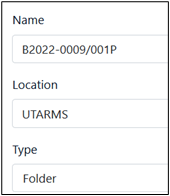
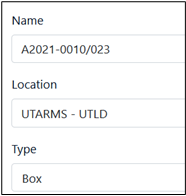
In addition, the following customizations have been made:
1. Physical storage information has been moved to the top of the right side of the page (above Finding aid) and the background colour has been changed to yellow (#ffca3a)
2. The user interface label on archival description pages has been changed from Physical storage to Retrieval Code
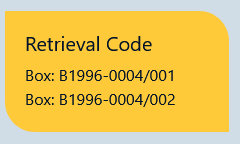
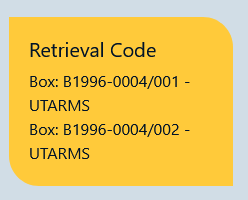
For more information on using the module, see Physical Storage documentation pages.