Include physical storage containers in a new CSV import
Created by Rebecca Shaw, last modified on Aug 28, 2023
These are instructions for adding storage containers to new archival descriptions using the CSV import function.
- Official AtoM documentation: https://www.accesstomemory.org/en/docs/latest/user-manual/import-export/csv-import/#physical-object-related-import-columns
To include physical storage containers as part of a new CSV import, your CSV file must include the following columns:
physicalObjectName: The Name of your physical storage container. This can be a new or existing container.
physicalObjectLocation: The Location of your physical storage container. In accordance with the DASC policy for the Physical Storage module, the location field must begin with the name or acronym of your repository.
physicalObjectType: Selected from the physical storage taxonomy. Options are: Box, Folder, Digital Folder.
To attach multiple physical storage containers to the same record via CSV import, use a pipe character (“|”) to separate each container. All three columns must have the same number of pipe characters, e.g.:
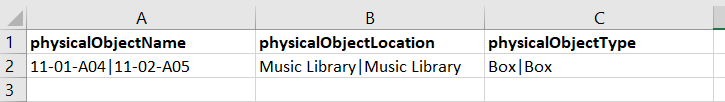
All three columns must be completed to correctly import physical storage container information.
Download official AtoM CSV templates: https://wiki.accesstomemory.org/Resources/CSV_templates